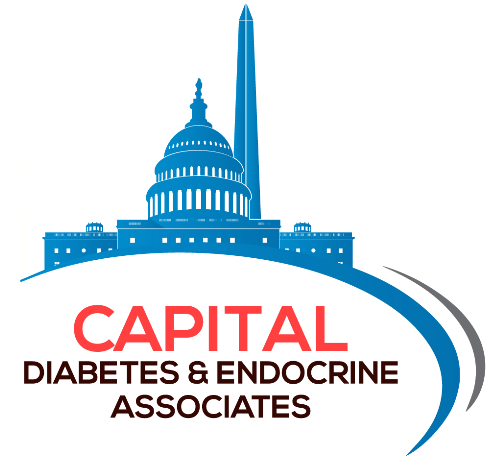FORMS:
Office Policy (For you to keep)
Authorization for Release of Medical Records
New Patient Medical History Form
New Patient Medical History Form (Spanish)
New Patient Registration Form (Spanish)
Capital Health and Metabolic Forms (English)
Capital Health and Metabolic Forms (Spanish)
Our Approach to Prior Authorizations
At CDEA, we work hard to ensure you get the medications you need without unnecessary delays. Over the past few years, prior authorizations (PAs) have increased significantly — and many have become more complex. Some are quick and can be completed electronically, while others require in-depth documentation from your provider.
Types of PAs
1. Quick & Simple PAs (No Appointment Needed)
- Can be submitted electronically.
- Usually require only basic information.
- Our team handles these right away.
2. Complex PAs (Appointment Required)
- Require specific forms documenting treatment trials, medication failures, or contraindications.
- The most common medicines that require these kind of PAs are weight loss medicines.
- Must be completed by your provider after a thorough review of your medical records.
- Starting September 1, 2025:
- Patients must schedule an appointment for providers to complete these forms.
- Appointments may be in-person, online, or by phone.
Patient-Initiated PAs
Some insurance plans allow patients to start and submit their own PA requests. This can sometimes speed up the process. If you choose this option:
Step 1: Learn Your Insurance Plan’s Process
- Call your insurance company or log into their member portal.
- Ask if they allow patient-initiated PAs.
- Download or request any required forms.
Step 2: Gather Required Information
- Medication details: name, dosage, prescribing provider.
- Diagnosis & history: reason for the medication, treatments already tried.
- Provider information: your CDEA provider’s name, practice name, phone, fax, and NPI (if required).
Step 3: Submit Your PA
- Follow your insurance company’s submission instructions (online, fax, or mail).
- Notify your CDEA provider so we can respond to any requests from your insurer.
Step 4: Follow Up
- Track the status through your insurer’s portal or by phone.
- If denied, contact your provider to discuss additional documentation or resubmission.
💡 Tip: Some specialty pharmacies handle PAs directly, for example: ASPN for Afrezza, US Med for CeQur Simplicity, Sterling for Tirosint.